 Image credit: ArenaNet Guild Wars 2 Concept Art
Image credit: ArenaNet Guild Wars 2 Concept Art
Install Guild Wars 2 on Linux Mint
Looking to play an awesome open-world MMO on your open-source machine? Well you most certianly can play Guild Wars 2 on Linux!
Here are my system specs. Note that I did not have to install or configure any special graphics drivers. If you have an Nvidea or AMD/Radeon graphics card, you may want to set up those 3rd party drivers before attempting this.
| - | - |
|---|---|
| OS | Linux Mint 18.3 “Sylvia” (based on Ubuntu 16.04) |
| Processor: | Intel i7-4790K |
| Graphics: | (internal) Intel HD Graphics 4600 |
Step 1: Get and install Wine
IMPORTANT: Remove any previous Wine install, including any package of which the old Wine is a dependency. Since I was starting with a clean Mint install, I did not have anything to un-install.
Once Wine has been fully removed from your system, run these commands.
I used the official Wine install instructions, available here: https://wiki.winehq.org/Ubuntu but I have also duplicated them below for convenience.
# If your system is 64-bit, like mine, enable 32-bit architecture
sudo dpkg --add-architecture i386
# Add Wine repository key
wget -nc https://dl.winehq.org/wine-builds/Release.key
sudo apt-key add Release.key
# Add Wine repository
# On Linux Mint 18.x, use this line. It is different for Mint 17.x.
sudo apt-add-repository 'deb https://dl.winehq.org/wine-builds/ubuntu/ xenial main'
# Update your packages list
sudo apt-get update
# Install Stable branch of Wine
sudo apt-get install --install-recommends winehq-stable
Step 2: Get and install Guild Wars 2
- Download the Guild Wars 2 Windows installer (“Gw2Setup(-64).exe”) from the ArenaNet website. If you don’t have an account yet, you’ll want to create one there on the website as well.
- Run installer with Wine (e.g.
wine64 "~/Downloads/Gw2Setup-64.exe") - Follow the installer’s instructions.
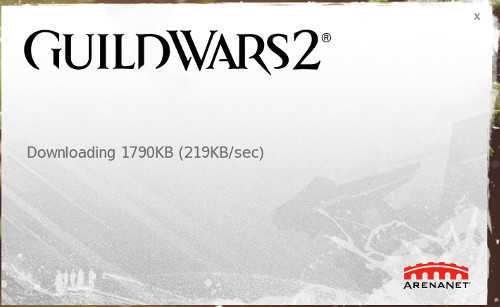
If you’ve already downloaded and installed GW2 on another machine, you can save time by using that large (~35GB) data file from the old install, in the new installation. Otherwise, the client will download this file for you.
- After the game is installed and starts downloading packages (shown above), close it.
- From the old/existing install find the
Gw2.datfile (again, normally about 35GB). You’ll find this in the GW2 install directory, such as “C:/Program Files/Guild Wars 2/". - Copy that file into the new install directory, right next to the “Gw2-64.exe” file. If there is an existing
Gw2.datfile which is rather small, copy over (replace) it with our larger one. It was the file being downloaded before we closed the application. - Now launch GW2 (e.g.
wine64 "/home/username/bin/Guild Wars 2/Gw2-64.exe"). After a few moments, and possibly downloading any updates, it should open to the login screen!
This is all I had to do to get started. However, you can improve performance a little bit by turning off debugging messages in wine. I made a launch script to do this for me.
#!/bin/bash
# https://us.download.nvidia.com/XFree86/Linux-x86/319.32/README/openglenvvariables.html
#export LD_PRELOAD="libpthread.so.0 libGL.so.1";
#export __GL_THREADED_OPTIMIZATIONS=1;
# Disable all Wine debug output, both to the terminal and to any log files
# https://wiki.winehq.org/Debug_Channels
export WINEDEBUG=-all;
export LOGFILE=/dev/null;
# GW2 Client cmdline args are documented here:
# https://wiki.guildwars2.com/wiki/Command_line_arguments
# "-dx9single" is common for Wine
# I find "-mapLoadInfo" to be kind of nice as well.
wine64 "/home/username/bin/Guild Wars 2/Gw2-64.exe" -dx9single -mapLoadInfo
From here, it’s up to you to try out settings that may or may not improve performance on your system. I don’t have a gaming setup at all. Heck, the embedded graphics in my CPU uses shared RAM even. Even so, I get a solid 30 FPS. This is about 10 FPS less than running GW2 on Windows on the same machine. I find the game very playable nonetheless.
You may find lots of helpful info on the Guild Wars 2 Wiki pages.
I hope this was useful! Feel free to let me know in the comments if I missed something.
Cheers!