 Image credit: elite001mm (Deviant Art)
Image credit: elite001mm (Deviant Art)
A Two-Column Spec Sheet Table in LaTeX
Many datasheets I’ve seen tend to use a two-column layout. I’m no professional typesetter and I haven’t looked into why this is (is it easier for our eyes to read shorter lines?), but it does look nice.
Recently I was writing some documentation and needed to generate a section for device specifications. Here’s what I came up with. It’s a nested table. I use the outer table simply to split the page into two columns. I then use two separate tables, one in each column, for the content.
Here’s an example of this layout:
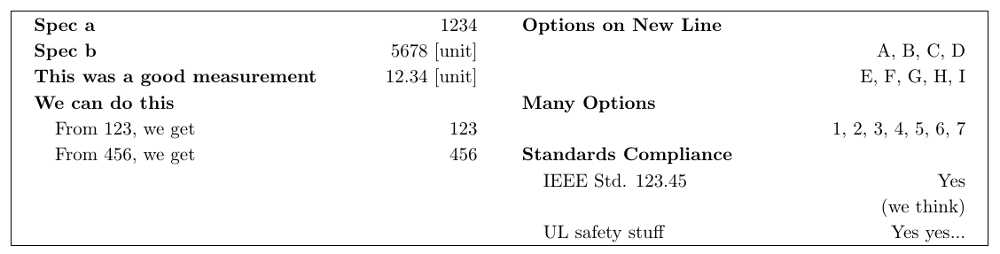
LaTeX Code
And here’s how I made it.
Notice the [t] in both tabularx tables. This aligns the tables to the
top. Without this, I found that the tables would not be aligned, vertically,
with each other.
Got a better way of doing this? I’d love to know in the comments!
\documentclass[10pt, english, letterpaper]{article}
\usepackage[utf8]{inputenc}
\usepackage[%
letterpaper,
%includeheadfoot,
head=\baselineskip, % distance from bottom of header to block of
% text aka \headsep e.g. \baselineskip
foot=2.3cm, % distance from top of footer to block of text aka \footskip
headheight=13.7pt, % height for the header block (no equivalent for footer)
%heightrounded, % ensure an integer number of lines
marginparwidth=2cm, % right marginal note width
marginparsep=2mm, % distance from text block to marginal note box
%height=\textheight, % height of the text block
%width=\textwidth, % width of the text block
top=2.0cm, % distance of the text block from the top of the page
bottom=1.5in,
left=0.6in,
right=0.6in,
%showframe, % show the main blocks
%verbose, % show the values of the parameters in the log file
]{geometry}
\usepackage{array}
%\usepackage{booktabs} % Good/better tabular typography
\usepackage{multicol} % Multi-column page layouts
\usepackage{tabularx}
% TABLE TWEAKS
\setlength\extrarowheight{2pt} % Extra padding in tables.
\newcommand{\tabindent}{\hspace{4.0mm}} % Horizontal space, often used in tables
% as a <TAB> character
\begin{document}
\begin{tabular}[t]{|p{0.475\linewidth} p{0.475\linewidth}|}
\hline
\begin{tabularx}{1\linewidth}[t]{>{\raggedright}X r}
\textbf{Spec a} & 1234 \\
\textbf{Spec b} & 5678 [unit] \\
\textbf{This was a good measurement} & 12.34 [unit] \\
\textbf{We can do this} & \\
\tabindent From 123, we get & 123 \\
\tabindent From 456, we get & 456 \\
\end{tabularx}
&
\begin{tabularx}{1\linewidth}[t]{>{\raggedright}X r}
\textbf{Options on New Line} & \\
\multicolumn{2}{r}{A, B, C, D} \\
\multicolumn{2}{r}{E, F, G, H, I} \\
\multicolumn{2}{l}{\textbf{Many Options}} \\
\multicolumn{2}{r}{1, 2, 3, 4, 5, 6, 7} \\
\textbf{Standards Compliance} & \\
\tabindent IEEE Std. 123.45 & Yes \\
& (we think) \\
\tabindent UL safety stuff & Yes yes... \\
\end{tabularx} \\ \hline
\end{tabular}
\end{document}